WOW 04 - Windows Security window
Good Afternoon Friends,
I came back to Bangalore this morning after having a wonderful weekend over at my home with my parents. Today I will be sharing one of the least used (but I consider it most important) shortcut. To know what, read on.
Most of us would have worked on Virtual Machine (VM/ VPC). We normally do a Remote Desktop (RDC) or use some other Presentation Server Client (say Citrix); How do we get Ctrl+Alt+Del (Windows Security) on our VM? We all know that using Windows Security window, we can do the following:
1) Lock Computer
2) Log Off
3) Shutdown
4) Change Password
Change Password is an important option here because if we are logging on to our VM using AD(Active Directory) credentials, we have to logon to our mail remotely (Do let me know if there are other ways) to change our AD password. So, changing our password thru Windows Security window would be the fastest way.
To accomplish this in your remote machine, press Ctrl+Alt+End. (Note: This is accessible only for one level. i.e., If you have a RDC(1) in a RDC(0) you would be receiving Windows Security screen only for RDC(0).)
Danish :)
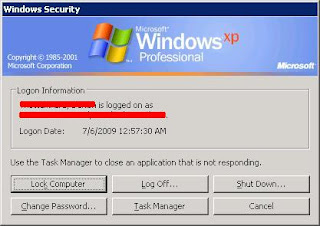
No comments:
Post a Comment