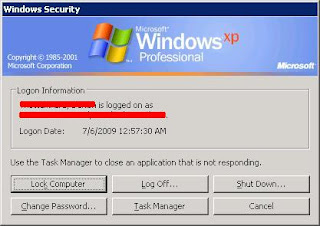WOW 20 - Boost Internet Speed - II
Good Afternoon Friends,
Yesterday, I had discussed about one of the way to tweak the Internet Speed by removing the reserved bandwidth (20% for QOS) set by Microsoft Windows. Today, I shall let you one other way of tweaking the Internet Speed.
As per the HTTP 1.1 specification, the default number of connections to any web server is 2. This means at any point of time, we can have a maximum of 2 connections to that particular server.
E.g., Consider, we are connected to a server where we have requested to download 20 packets. Assume that to download each packet, we use one unit of time. Also assume that with one connection, we would be able to download only one packet.
So, as per out existing settings, we would be requiring 10 units of time (Max. of 2 connections) to transfer 20 packets.
Say, for example that we have changed the limit from 2 connections to 10. Then, these packets will require only 2 units of time to get downloaded. Well, that is a lot of difference if we are downloading a lot of information.
Steps to set this up:
1. Open Registry (Start -> Run -> Regedit)
2. Navigate to the path: "HKEY_CURRENT_USER\Software\Microsoft\Windows\CurrentVersion\Internet Settings"
Note: If there are two "Internet Settings", choose the first one.
3. Create two new DWORD value(s) by clicking on the right pane and choosing New -> DWORD Value
4. Rename the first one as "MaxConnectionsPerServer", double click on it, choose Decimal and enter a Value (say 10)
5. Rename the second one as "MaxConnectionsPer1_0Server", double click on it, choose Decimal and enter a Value (say 10). This is for Older HTTP 1.0 Servers
6. Close the Registry Editor. A few system will require a reboot for this settings to take effect.
Alternate Method:
1. Open Notepad.
2. Add the following lines in it.
---------------------------- Starts here---------------------------- Don't include this line
Windows Registry Editor Version 5.00
[HKEY_CURRENT_USER\Software\Microsoft\Windows\CurrentVersion\Internet Settings]
"MaxConnectionsPerServer"=dword:0000000a
"MaxConnectionsPer1_0Server"=dword:0000000a
---------------------------- Ends here ---------------------------- Don't include this line
3. Save the file as "SetMaxConnections.reg" and close it.
Note: The file extension ".reg" is important.
4. Now, double click on the file to add the information to your registry.
Important Note: Kindly DO NOT set the "MaxConnectionsPerServer" value greater than 24.
Hope this was useful.
Danish :)